How to Package Your Knowledge into a Digital Product (Step-by-Step Guide)
Want to turn your expertise into income? Learn how to package your knowledge into a profitable digital product with this actionable guide
Access your FREE Solopreneur Success Hub - your subscribers-only comprehensive command center for building and scaling a successful one-person business.
I created this all-in-one toolkit for building a profitable one-person business, something I wish existed when I first started, and it saves me 20+ hours a week.
Now, it’s yours. Subscribe to Solopreneur Code and unlock it!
More information about the Hub here.

So, you’ve got some serious skills.
Maybe you’re a whiz at budgeting, a graphic design guru, a tech-savvy teacher, or a home DIY legend.
Whatever it is, your expertise is valuable, and chances are, people are looking for exactly what you know.
Now here’s the million-dollar question:
How do you package that knowledge into something people will pay for?
The answer?
Digital products.
In this step-by-step guide, I’ll show you how to:
Pinpoint your expertise
Choose the perfect product format
Create, polish, and launch your digital masterpiece
Promote it like a pro
Improve and scale over time
Let’s dive in.
1. Identify Your Expertise
Before you can sell what you know, you’ve gotta know what you know.
It sounds obvious, but this first step is often the trickiest.
Ask Yourself:
What do people often come to me for help with?
What am I passionate about teaching or explaining?
What problem can I help people solve?
Have I overcome a challenge others still face?
💡 Pro Tip: Browse your emails, DMs, or even your social media comments. You might already be sitting on a goldmine of FAQs or requests for help.
These 7 transformative questions found in Section 1: Discover Your Core – The Power of Asking the Right Questions of the Solopreneur Success Playbook will help shape your mission, product, strategy, and even your day-to-day joy as a creator or solopreneur!
Examples:
2. Choose the Right Digital Product Format
Once you know your zone of genius, the next step is figuring out the best way to deliver that value.
Here are some of the most popular (and profitable) formats:
📘 Ebooks or Guides
Perfect for written how-to knowledge or storytelling. Great if you enjoy writing.
Tools: Google Docs, Canva, Apple Pages
Use for: Recipes, how-to guides, personal stories
🎥 Online Courses
Great for teaching in-depth topics using structured video content.
Tools: Teachable, Thinkific, Kajabi
Use for: Skill-based learning like coding, design, or coaching
🧑🏫 Webinars or Live Workshops
Best for real-time engagement and answering questions on the spot.
Tools: Zoom, WebinarJam
Use for: Coaching sessions, masterclasses
📂 Templates, Checklists, or Swipe Files
Fast, practical, and super valuable for people who need to save time.
Tools: Notion, Airtable, Canva, Excel
Use for: Business systems, email scripts, budget planners and second brain
💬 Membership Sites
For ongoing content delivery and community-building.
Tools: Patreon, Circle, Nas.io
Use for: Weekly lessons, monthly group calls, resource libraries
3. Outline Your Content Like a Pro
No matter the format, your content needs structure.
Think of it like a roadmap for guiding your user from point A to point Z.
Start With:
A clear goal: What should someone achieve after using your product?
Main topics/modules: Break it into logical chunks
Supporting details: Add lessons, tips, or steps under each chunk
Engagement tools: Add exercises, downloads, or quizzes
Example:
Let’s say your topic is “Freelancing for Beginners.” Here’s a possible outline:
Introduction to Freelancing
Choosing Your Niche
Setting Up Profiles (Fiverr, Upwork)
How to Pitch Clients
Delivering Projects & Getting Paid
Managing Time & Burnout
Bonus Resources
Boom. You’ve got the skeleton of a digital course, ebook, or webinar.
4. Create Your Content
Now it’s time to bring it to life.
Here’s what to keep in mind:
🛠️ Use the Right Tools:
Writing? Google Docs, Notion, Canva
Designing? Canva, Figma
Recording? Zoom, Loom
Hosting? Teachable, Gumroad
🎯 Tips for Killer Content:
Speak like a human. Ditch the jargon unless your audience loves it.
Use examples, metaphors, and analogies to explain tricky stuff.
Keep lessons short and punchy, attention spans are short!
Include quick wins or action steps to boost user confidence
💡 Bonus tip: Record your screen and voice with Loom to create short tutorials if you’re camera-shy!
5. Package and Format Your Product
You don’t need to be a designer to make your product look good.
Just focus on clarity and usability.
Essentials to Include:
Cover page: Catchy title + your branding
Table of contents: Make it easy to navigate
Introduction: Tell them what to expect
Core content: Organized and scannable
Bonus section: Templates, cheat sheets, or bonus videos
Outro: Thank them and offer next steps (newsletter sign-up, course upgrade, etc.)
For PDFs or Ebooks:
Canva + Export to PDF is your best friend
For Courses:
6. Set Up a Sales and Delivery System
Let’s make some money, shall we?
You need two things here:
🏪 A Selling Platform:
Gumroad: Easy to use and beginner-friendly
Podia: All-in-one platform (sales + email + hosting)
Teachable: Great for courses
Your website: WordPress with WooCommerce or Shopify
💵 Price Strategy:
Research competitors, then pick one of these pricing strategies:
Low-ticket: $7–$29 (for templates, checklists)
Mid-tier: $49–$99 (for ebooks or short courses)
Premium: $100++ (for in-depth courses or coaching)
Pro Tip: Don’t undercharge just because you’re starting. Value your time and knowledge.
Create a Simple Sales Page:
a) Clear Headline
Grab attention and communicate the main benefit fast.
Example: Launch Your First Digital Product in 7 Days. Even If You’re Starting from Scratch
b) Sub-headline
Support your headline with a one-liner that expands on the promise.
Example: A step-by-step challenge to help solopreneurs turn their skills into income with guidance, tools, and zero nonsense.
c) Quick Problem Reminder (Agitate Lightly)
Briefly describe the pain or frustration your audience faces.
Example: You’ve been sitting on your idea for months… but between your day job, endless doubts, and decision paralysis, nothing gets done.
d) Your Offer (What They Get)
Present what you’re selling in a very straightforward way.
Example: Join the 7-Day Digital Product Challenge and walk away with:
A validated idea
A built product
A simple system to sell it
e) What’s Inside (Breakdown)
Give a bullet list or quick summary of what’s included.
Example: Here’s what’s waiting inside:
Day-by-day walkthroughs
Notion templates
Fill-in-the-blank copy
A mini-launch plan
Optional support via email/chat
f) Call-to-Action (CTA)
Tell them exactly what to do next.
Example:👉 Start the Challenge Today for $29
One-time payment. Lifetime access.
[Get Instant Access]
g) Risk Reversal (Optional but Powerful)
Remove doubt by showing it’s a low-risk decision.
Example: If you finish the challenge and don’t feel confident launching your product, email me and I’ll refund you. No hard feelings.
h) Social Proof (Optional but Helpful)
Add a few short testimonials or success blurbs if you have them.
Example: “I finally launched my first course thanks to this! The bite-sized steps made it doable.” – Jamie, solopreneur
i) Final Nudge
Restate the benefit and encourage them again.
Example: You’re 7 days away from your first product. Stop sitting on your idea. Let’s build it together.
7. Promote Your Digital Product
Creating it is just half the battle.
Now it’s time to spread the word!
Start with:
Social Media: Threads, Instagram, TikTok, Twitter/X, Pinterest
Email Marketing: Send to your list (or start one here in Substack!!)
Content Marketing: Write SEO-friendly blogs (like this one!)
Freebies: Offer a free sample or lead magnet
Partnerships: Collaborate with others in your niche
Want traction? Run a mini launch week:
Tease the product 7 days out
Share behind-the-scenes content
Offer a limited-time discount
Use countdown timers and urgency
Learn how to leverage Threads and Substack to create a powerful, automated funnel in just one weekend!
8. Collect Feedback and Improve
Once you’ve launched, it’s time to listen and level up.
Ask Your Customers:
What did you love?
What could be better?
What’s still confusing?
Use tools like Google Forms, Typeform, or in-app surveys. You can also create email workflows and ask them after a fixed amount of period.
Then:
Update your product as needed
Add testimonials to your sales page
Create related offers (upsells, bundles, or advanced versions)
Real-Life Example Workflow
Let’s say you’re a financial coach.
Here’s how you might do it:
Topic: “Master Your Budget in 30 Days”
Format: Workbook + video tutorials
Outline: Mindset > Income tracking > Spending plan > Automation > Long-term habits
Create: Use Canva for workbook, Loom for videos
Package: Bundle into a downloadable zip file
Sales: Host on Gumroad
Promotion: Run an Instagram challenge + collect testimonials
Wrapping It Up
There you have it.
Your step-by-step blueprint for turning your knowledge into a digital product that can make an impact and earn for you 24/7.
To recap:
Identify what you know best
Choose the ideal product format
Map out your content with purpose
Create with simple tools
Package it like a pro
Sell it smart
Promote it loud
Improve it often
Now’s your chance to get started — don’t wait for perfection.
Version one is better than version none.
Done is better than perfect.
Your Turn:
What skill or knowledge could you turn into a digital product? Drop your ideas in a journal, then map out your outline this week!
“Create something that is so good people can't sleep without talking about you.”
- Seth Godin
Interesting Substack Posts I Read This Week:
I Fill My Substack Notes Queue for a Month in Just 30 Seconds - Here's How by
How I Used Only Substack to Sell Out My Digital Products Twice as a Beginner in a month by
10 Lessons from The Psychology of Money in Visuals by
The #1 Reason Newsletters Fail (and How to Avoid It) by
Stop Juggling AI Tools — How to Build a Second Brain That Actually Works for You by
The Ultimate AI PM Learning Roadmap by
I Thought Gemini Was Left Behind. Here Are the 5 Features That Changed My Workflow by
Should You Remove Inactive Subscribers on Substack? by
You’re Not Confused. You’re Just Mentally Weak by
The Power of belonging: why Community > Audience in 2025 by
Like this post? Consider doing these 3 things:
"The Solopreneur Code" is targeted towards solo entrepreneurs, providing insights, tips, and strategies for success in running a business independently, share with your community if you think this is helpful for them.
Have a question? Comment below or in our Subscriber’s Chat
For just $9.00/month or $79.00/year (30% cheaper than subscribing monthly), you’ll gain access to all exclusive strategies, insights, and tools that can take your solopreneur journey to the next level. You’ll also unlock all content and advanced AI prompts for your business.
I hope you’ll take this step and join me today.
Let’s crack the growth equation and build a thriving one-person business on your terms!
Anfernee




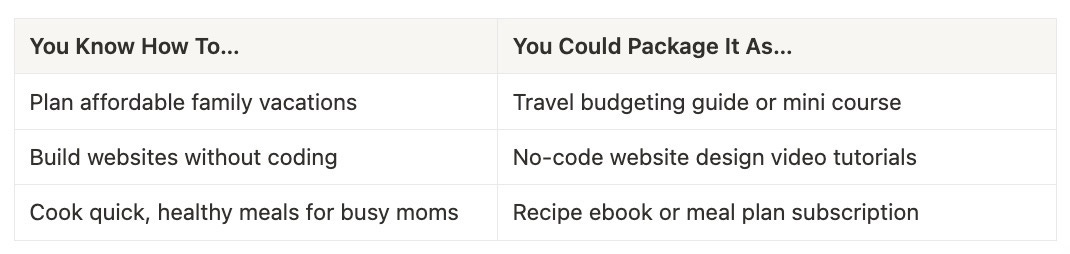



Thanks Anfernee! Great breakdown and very applicable to one of the many projects I’ve got going. Thanks for posting. Really enjoying your content so far!
Awesome post! Thanks for your detailed guidance ☺️