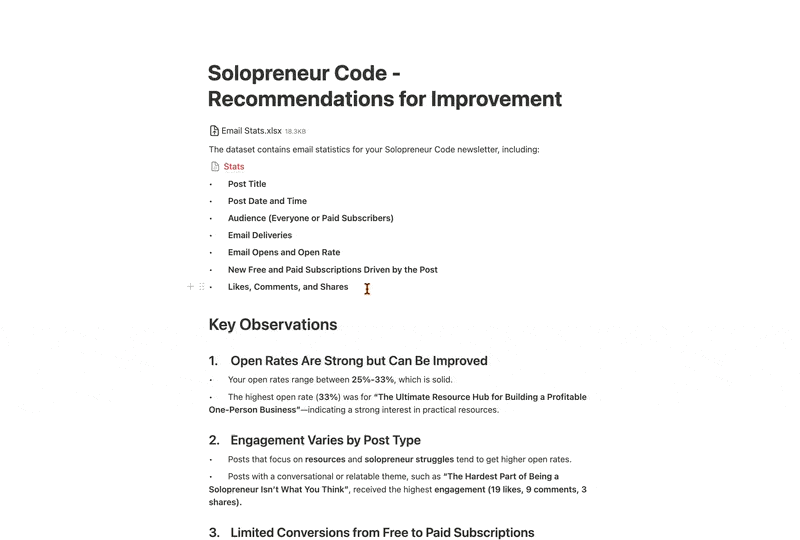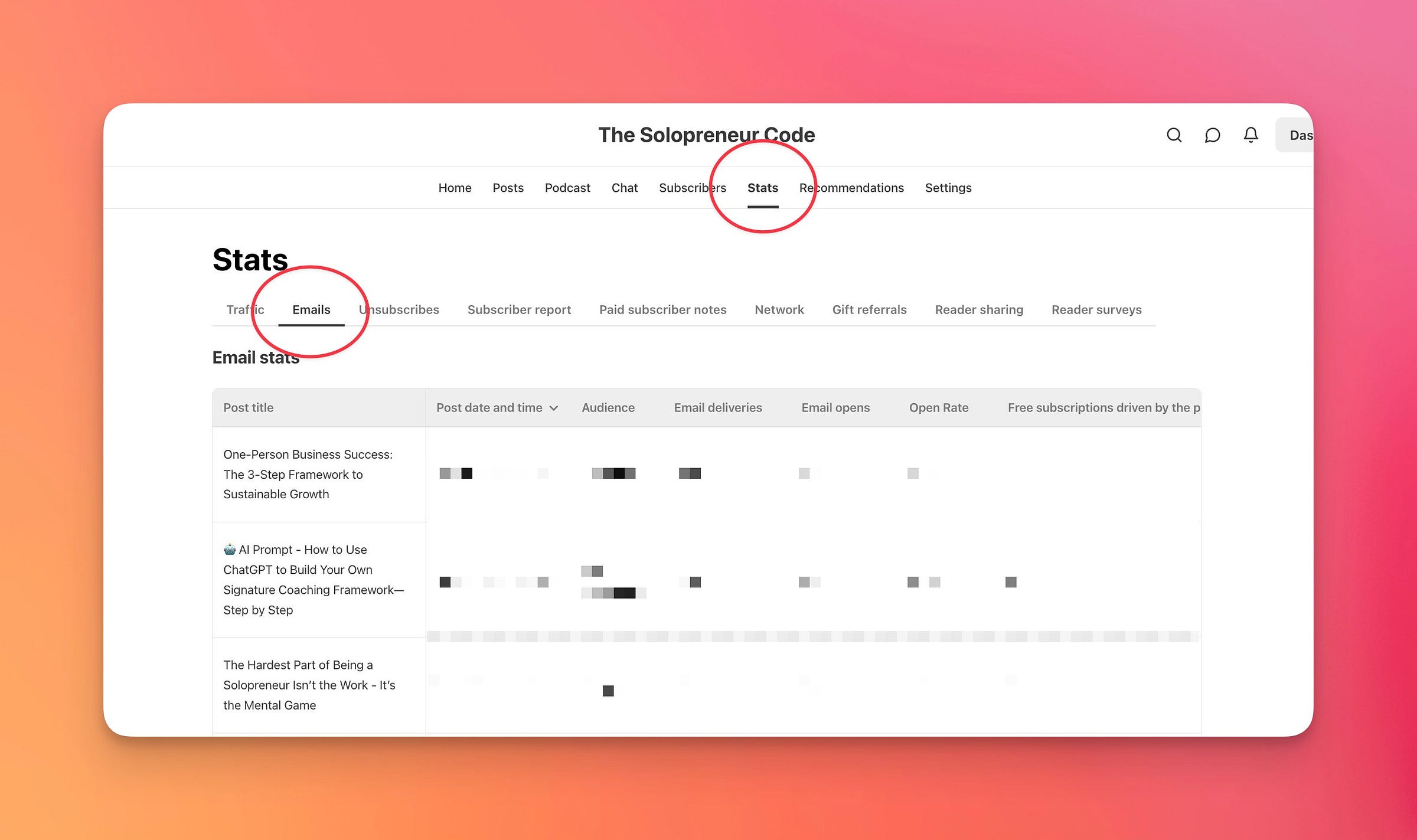🤖 AI Prompt - How to Analyze Your Substack Newsletter with AI for Maximum Growth
AI can help Substack writers perform deep analyses of their newsletter performance, leading to better engagement, subscriber growth, and monetization.
If you’re running a Substack newsletter, you probably wonder:
Which posts perform best?
How can I get more subscribers?
What’s the best way to increase engagement?
Luckily, AI can help!
With the right approach, you can analyze your Substack data in-depth to uncover trends, optimize your content, and grow your newsletter like never before.
In this post, we’ll walk you through how to export your Substack data, analyze it using AI, and interpret the results to improve open rates, subscriber growth, and engagement.
How AI Can Help You Analyze Your Substack Newsletter
Instead of manually combing through data, AI can quickly process large datasets and provide actionable insights.
Here’s what AI can do for you:
Engagement Analysis – Identify patterns in open rates, likes, comments, and shares.
Subscriber Growth Tracking – Determine which posts drive the most free and paid subscribers.
Email Performance Evaluation – Pinpoint the best times/days for sending emails.
Content Strategy Optimization – Discover what topics and styles work best.
Community Engagement Insights – Learn how to encourage more discussions and shares.
Monetization Strategies – Find ways to convert more free subscribers into paying ones.
With AI, you can fine-tune every aspect of your newsletter strategy and maximize growth.
Here’s the Improvement Report I gotten for Solopreneur Code
To access the full prompt vault, upgrade to be a Paid Subscriber now.
Check out the other mega prompts here:
Steps to Follow
Step 1: Export Your Substack Newsletter Data
To analyze your newsletter performance, you first need to export your data from Substack.
Follow these steps:
Go to Substack Stats – Click on “Stats” in your Substack dashboard.
Navigate to Emails – Select the “Emails” section to view performance metrics.
Copy and Paste into Excel – Export key data points like:
Post title
Date and time
Audience type (Free or Paid)
Email deliveries
Open rates
Likes, comments, shares
Free and paid subscriptions driven by the post
Save the file – Convert it into an XLS or CSV file for easy processing.
Step 2: Use AI to Analyze Your Substack Data
Once your data is ready, you can upload it to an AI tool like ChatGPT (or another AI-powered data analysis tool).