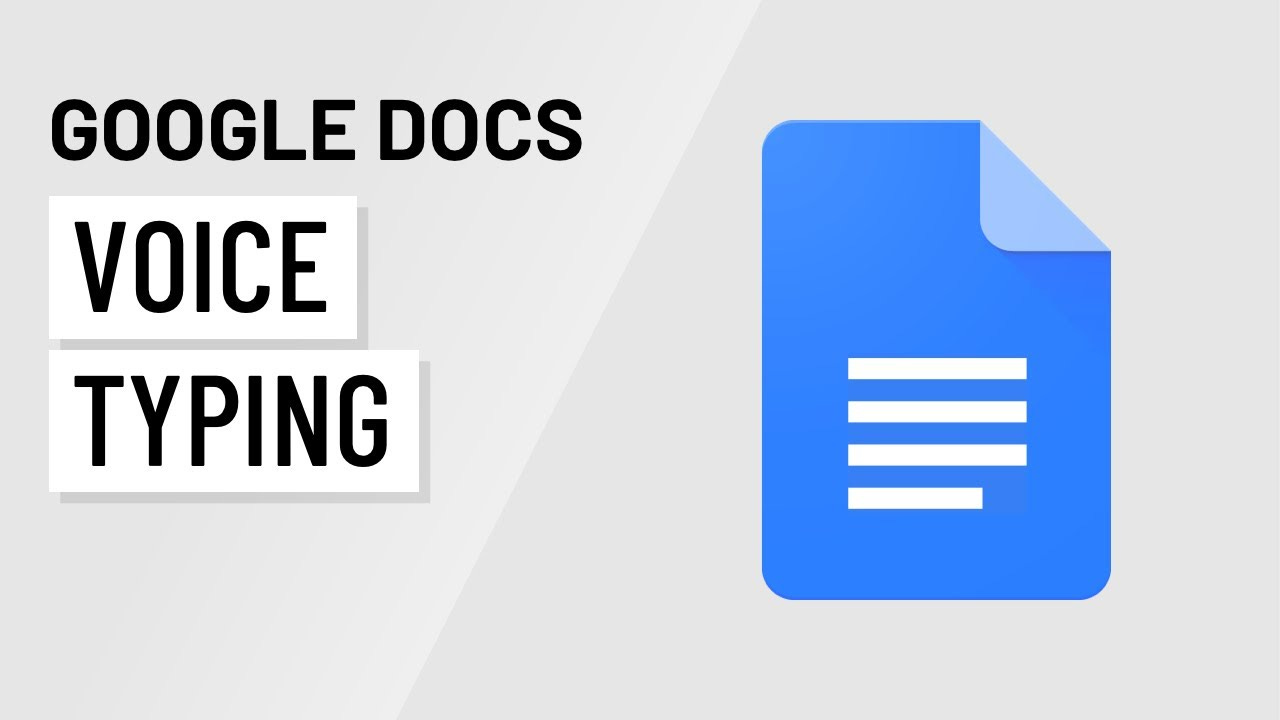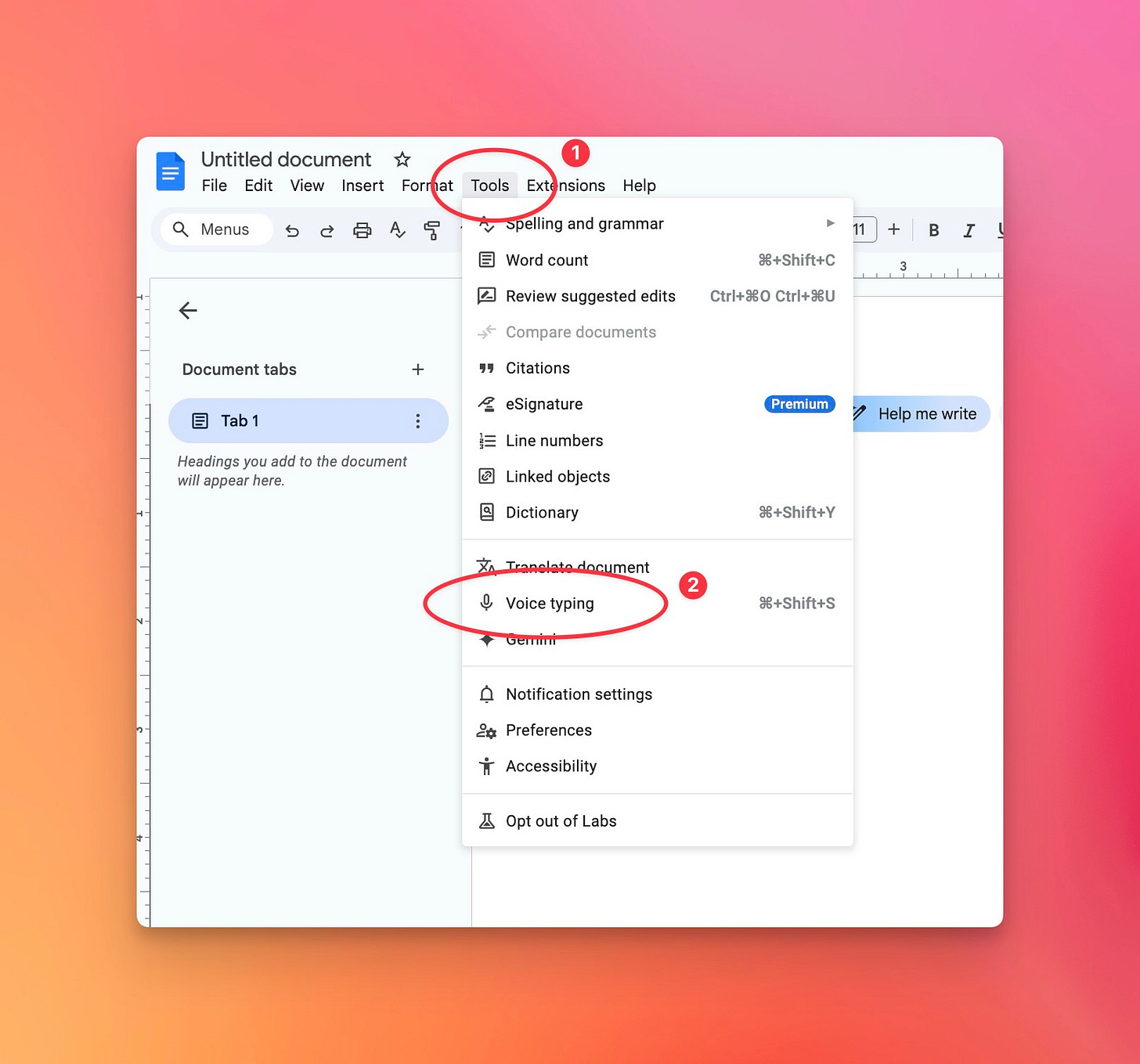🤖 AI Prompt - Free Content Repurposing Method: From Voice to Blog to Lead Magnet
Turn your voice recordings into blog posts and lead magnets—100% free!
Recently, someone in my solopreneur’s community (Solopreneur Mastery Club) asked me if there was any free method to convert voice to text accurately.
I told them: Use the native Voice Typing feature in Google Docs—it’s completely free, has no usage limits, and is incredibly accurate.
But why stop there?
Let’s take this to the next level!
By following this simple, free content repurposing workflow, you can:
Automatically transcribe your spoken words
Turn them into a structured, high-quality blog post
Repurpose the content into an actionable checklist
Use the checklist as a lead magnet to grow your email list
Here’s exactly how to do it.
1. Use Google Docs Voice Typing for Free Transcription
Google Docs has a built-in Voice Typing feature that lets you dictate and transcribe in real time.
It’s one of the most underrated tools solopreneurs can use to save time and streamline content creation.
How to Enable Voice Typing in Google Docs:
Open Google Docs in Google Chrome.
Click on Tools > Voice Typing (or press Ctrl + Shift + S).
Click the microphone icon and start speaking.
Google Docs will transcribe your speech into text automatically.
✅ Why use this? It’s free, accurate, and has no time limit.
What to do if voice typing isn't working
Check your microphone settings
Make sure your microphone is not muted
Make sure your microphone is selected as the input device in your system settings
Grant microphone permission to Google Docs
Update your browser
What to expect from voice typing
Google Docs' voice recognition may underline words it's not sure about in gray
You can fix errors by placing your cursor over underlined text, right-clicking, and choosing the best option
You can use phrases like "period", "comma", "exclamation mark", "question mark", "new line", and "new paragraph" to add punctuation
2. Generate Transcripts While Recording Videos
Instead of transcribing later, capture the text while recording your video. This ensures a perfect transcript without extra effort.
How to Do It:
Open Google Docs on your laptop.
Start Voice Typing before you begin recording your video.
Speak naturally, and let Google Docs transcribe in real time.
🎯 Pro Tip: Keep your speech clear, and avoid too much background noise for better accuracy.
Now, you have both a video recording and an accurate transcript—ready to be transformed into a high-value blog post!
3. Turn the Transcript into a Blog Post with ChatGPT
At this stage, you have a raw transcript, but it still needs structure, flow, and clarity. Instead of manually editing, let ChatGPT transform it into a high-quality, SEO-friendly blog post.
✅ Why is this better than AI-generated content?
Because ChatGPT is using your actual words from the video—not hallucinating random information. This means the content remains authentic, accurate, and aligned with your message.
High-Quality Prompt to Turn a Transcript into a Blog Post:
Here is a transcript of my video: [PASTE TRANSCRIPT].
Turn this into a structured, well-written blog post of [500-700 words] with:
- Clear headings (H2, H3)
- Bullet points for key takeaways
- SEO optimization
Other information you might need include:
- [intended audience]
- [Tone: conversational etc]
Do make sure to include a strong introduction and conclusionOnce ChatGPT refines the transcript, review it for accuracy and SEO tweaks, and you’re ready to publish! 🚀
4. Convert Blog Content into a Lead Magnet Checklist
To maximize value, repurpose your blog post into a simple, actionable checklist that your audience can download.
✅ Why is this checklist high quality?
Because it came directly from a well-structured blog post, which was refined from a real, spoken transcript—not AI-generated fluff.
How to Create a High-Quality Checklist from Your Blog Post:
Extract the key action steps from the blog.
Format them into short, clear bullet points.
Save as a PDF and offer it as a freebie to your audience.
High-Quality Prompt to Convert a Blog Post into a Checklist:
Here is a blog post: [PASTE BLOG POST].
Turn this into a simple, actionable checklist that includes:
• Short, clear bullet points
• Step-by-step actions
• A clean, professional format
• A title and brief introductionTo access the full prompt vault, upgrade to be a Paid Subscriber now.
Check out the other mega prompts here:
Example Lead Magnet Idea:
For this blog, a “Content Repurposing Checklist” could include:
Content Repurposing Checklist: From Voice to Blog to Lead Magnet
✅ Step 1: Use Google Docs Voice Typing for Free Transcription
Open Google Docs in Google Chrome.
Click on Tools > Voice Typing (or press Ctrl + Shift + S).
Click the microphone icon and start speaking.
Speak clearly and let Google Docs transcribe automatically.
✅ Step 2: Generate Transcripts While Recording Videos
Open Google Docs on your laptop.
Start Voice Typing before you begin recording.
Speak naturally and let Google Docs transcribe in real time.
Save the transcript for the next step.
✅ Step 3: Turn the Transcript into a Blog Post with ChatGPT
Copy and paste the transcript into ChatGPT.
Use prompt provided in ChatGPT
Review and refine the output.
✅ Step 4: Convert the Blog into a Lead Magnet Checklist
Extract the key action steps from the blog post.
Format them into short, clear bullet points.
Use prompt provided in ChatGPT
Save as a PDF and offer it as a free lead magnet.
✅ Final Step: Publish & Promote Your Content
Post the blog on your website or newsletter.
Share the checklist as a free download to grow your email list.
Repurpose key insights into social media posts, reels, or slides.
🎯 Pro Tip: Repeat this process for every new video to maximize your content’s reach—without extra work! 🚀
Now, you’ve created multiple content assets from a single video—all without spending a dime! 🎉
Final Thoughts: Work Smarter, Not Harder!
With this free content repurposing method, you can:
✔ Turn your voice into text instantly
✔ Convert the text into high-quality blog content
✔ Repurpose the blog into an actionable checklist
✔ Use the checklist as a lead magnet to grow your audience
🔹 No extra tools needed—just Google Docs and ChatGPT
🔹 No extra cost—completely free and efficient
🔹 More content in less time—perfect for solopreneurs and creators
Now, go ahead and try it out!
Previous AI Prompts
Hit your first $5K month!
Get instant access to a step-by-step blueprint to build a profitable one-person business that works for you, giving you the freedom to live life on your terms.
Download now for free and start building your dream business today.
Like this post? Consider doing these 3 things:
"The Solopreneur Code" is targeted towards solo entrepreneurs, providing insights, tips, and strategies for success in running a business independently, share with your community if you think this is helpful for them.
Have a question? Comment below!
For just $9.00/month or $69.00/year (36% cheaper than subscribing monthly), you’ll gain access to all exclusive strategies, insights, and tools that can take your solopreneur journey to the next level. You’ll also unlock all content and advanced AI prompts for your business.
I hope you’ll take this step and join me today.
Let’s crack the growth equation and build a thriving one-person business on your terms!
Anfernee