The Real Reason Your Notion AI Outputs Suck (And How to Fix It With These 7 Principles)
Most Notion AI agents fall short in expectation because of prompting. Learn the C.O.M.P.A.S.S. method to get real, consistent results in your solo business.
Access your FREE Solopreneur Success Hub - your subscribers-only comprehensive command center for building and scaling a successful one-person business.
I created this all-in-one toolkit for building a profitable one-person business, something I wish existed when I first started, and it saves me 20+ hours a week.
Now, it’s yours… FREE!
More information about the Hub here.
This post picks up where I left off in How I Built NOVA, the Notion AI Agent That Actually Works.
After two intense weeks of running NOVA and using it almost 80% of the time, I finally cracked what makes prompting inside Notion actually work.
And spoiler: it’s not about clever one-liners or “magic” AI tricks.
It’s about understanding how Notion AI is wired into your workspace, and then building prompts that respect the context it lives in.
So if your agent keeps stalling out halfway through a task, sounding robotic, or just completely missing the point?
Yeah, you’re probably still prompting like it’s 2023.
Let’s fix that.
This framework I’m about to share turns your Notion AI agent from a cranky assistant into a focused, reliable sidekick that gets your business and actually pulls its weight.
Ready to see what happens when prompting meets process?
Let’s dive in.
Table of Content
Awesome Links You Might Need
If you are really keen to explore Notion and Notion AI, feel free to use this links.
Note: Just a heads up, these are affiliate links. So, if you end up buying something using my link, I’ll get a small cut, but don’t worry, it won’t cost you any extra.
Learn how to use Notion (100% FREE learning resource from me)
The Hidden Problem #1: Prompting Like It’s 2023
Back in 2023, a quick “Make this better” or “Summarize this” worked fine. AI was like a smart intern with limited memory and minimal context.
But it’s 2025 now.
Notion AI (especially when powered by Claude 4.5 Sonnet) is capable of multi-step planning, live progress tracking, decision-making, and more.
The problem?
Most solopreneurs are still tossing it casual tasks like:
“Write a welcome email.”
“Clean up my meeting notes.”
“Help with newsletter copy.”
While these work in isolation, they break down hard when you try to build actual systems:
Automated newsletters
Ongoing client onboarding
Launch prep checklists
Social media pipelines
That’s where you realize one thing:
Simple prompts = simple results.
You don’t need a “clever assistant.”
You need a digital teammate. A systems-driven, process-smart, gets-your-business kind of AI.
The Hidden Problem #2: Prompting for Chat, Not a Live Editor
Here’s another blind spot.
One most people don’t realize:
Notion AI isn’t just chatting with you. It’s editing your actual documents.
Unlike ChatGPT or Claude, Notion AI doesn’t live in a sandboxed interface.
It’s wired directly into your Notion workspace.
That means:
It can edit live on the current page
It can overwrite content
It can move things around or delete them
It doesn’t “preview” changes like a traditional editor might
And yet...we’re still prompting it like it’s just a helpful chatbot sitting off to the side.
That’s risky.
This embedded setup completely changes the game.
It requires prompts that:
Plan before acting (checklists first, execution later)
Specify exactly where things go (e.g. “create a subpage called ‘Draft’”)
Avoid ambiguous editing commands (“Make this better” = dangerous in live context)
Log what’s been done (so you can track and reuse later)
If you don’t adapt your prompt style to this reality, you’ll end up with:
Half-baked edits you can’t undo
Disorganized outputs across random blocks
AI that thinks it’s helping, but is actually breaking your systems
That’s why your prompting strategy in Notion needs to be workflow-aware, not just output-focused.
What Happens When You Prompt with C.O.M.P.A.S.S.
When I started working with NOVA, my custom Notion AI agent, it was messy at first.
Missed steps. Confused tone. Incomplete deliverables.
Then I developed a repeatable structure.
I call it C.O.M.P.A.S.S..
These are seven principles that guide your Notion AI Agent to work smarter, faster, and with you, not against you.
With C.O.M.P.A.S.S., I went from:
Frustration and cleanup
Busywork disguised as automation
Confusing, inconsistent AI behavior
To:
AI doing 80% of my admin & reports
Faster launches, less copyediting
Outputs that feel like me because they’re based on my voice, my flow, and my business logic
Let’s create magic!
The C.O.M.P.A.S.S. Method for Notion AI Prompting
Use this as your north star when prompting and design a system that reflects your brain.
🧭 Choose the Right Model
“Start with the smartest assistant available.”
What it means:
If you’re still using the default Notion AI (often ‘Auto’), switch to Claude 4.5 Sonnet.
It handles strategy, long-term reasoning, and step-based tasks way better.
Why it matters:
Understands nuance, tone, and process
Can follow complex instructions without falling apart
Better memory and lower hallucination rate
How to do it:
Simply select ‘Claude Sonnet 4.5’ (latest version at the time of writing this post) at the Notion AI screen.
If it’s not available, check your Notion plan or upgrade.
At the moment, Claude 4.5 Sonnet is your strategist-in-a-box.
🧭 Outline Before You Begin
“Planning isn’t optional, it’s step zero.”
What it means:
Before doing any work, ask your AI to map out a checklist or project plan.
This is the “thinking before doing” step most people skip.
Why it matters:
Prevents jumbled or incomplete output
Gives you visibility into AI’s logic
Encourages strategic execution
Sample prompt:
“Before you start, write a step-by-step checklist to complete this task.”
Even better:
“Write yourself a mini project plan with steps, goals, and timeline. Then begin.”
A 1-minute outline prevents a 1-hour rewrite.
🧭 Map the Process Step-by-Step
“Structure beats spontaneity every single time.”
What it means:
Spell out the process you want the AI to follow, in order. Don’t assume it knows your workflows or how you like things done.
Why it matters:
Reduces confusion and inconsistencies
Helps AI mirror your preferred approach
Makes outputs repeatable (hello, systems!)
Sample prompt:
“Follow this process:
Research [topic]
Draft an outline
Write the content
Format using [template]
Track your progress as you go”
You wouldn’t build a funnel without steps.
Don’t prompt Notion AI without steps either.
🧭 Personalize the Prompt
“Generic prompts get generic results. Make it yours.”
What it means:
Infuse your AI prompts with your brand voice, templates, language style, and examples.
Why it matters:
Makes your AI sound like you
Keeps content on-brand without manual rewrites
Protects your business’s personality
Ways to personalize:
“Use my friendly, nerdy tone”
“Format like my usual newsletter (3 sections + CTA)”
“Use language like ‘Let’s dive in’ and ‘Quick heads up’, my signature phrases”
If you have already downloaded my FREE Notion AI Agent (NOVA) instruction previously, you can link to that instruction
Want your AI to act like a digital cofounder?
Give it your DNA.
🧭 Autonomous Execution
“Give your AI the keys and let it finish the job.”
What it means:
Too often, AI gets stuck in “one-step mode.”
You say:
“Write this,” it replies.
Then you say: “Okay, now do this…”
That’s inefficient.
You want your AI to run the full play.
Why it matters:
Saves you the babysitting
Enables real automation
Reduces interruption and handoffs
Prompt example:
“After outlining, execute each step autonomously until the task is complete.”
It’s like hiring a freelancer.
You wouldn’t tell them every click.
You trust them to run the job.
🧭 State Success Criteria
“Tell it what ‘done’ means or get ready for disappointment.”
What it means:
Wrap up your prompt by clearly defining what success looks like. Think format, length, tone, outcome, etc.
Why it matters:
Aligns expectations
Avoids vague or incomplete output
Gives AI a finish line to aim for
Prompt add-on:
“Success = 3 sections, 500 words max, CTA at the end, casual tone, ready to publish on Substack.”
AI needs a win condition.
Define it.
🧭 Self-Track Progress
“If your AI’s doing the work, ask it to show its workflow.”
What it means:
As the AI performs the task, have it log its steps or decisions in a separate Notion page or inline table.
Why it matters:
Lets you audit what it did
Helps you spot errors or skipped steps
Becomes a reusable template for next time
Prompt example:
“Create a progress log as you go. Title: ‘[Task] Progress Log’. Record each step and your thinking.”
Your future self will thank you when it’s time to repeat or improve the workflow.
Recap: The C.O.M.P.A.S.S. Prompting Framework
Want to Try This? Start Here!
Pick a task you do weekly like your newsletter draft or client onboarding and prompt your Notion AI Agent using the full C.O.M.P.A.S.S. method.
To start, just ask Notion AI to integrate this set of prompt into your Notion AI Agent Instructions.
You are my AI assistant embedded in Notion, supporting me as a solopreneur. Your goal is to complete the following task:
**TASK:** [Insert the name of your task, e.g., “Write my weekly progress report”, “Generate an onboarding email flow”, “Create a launch prep checklist”]
---
🧭 Use the C.O.M.P.A.S.S. Framework to guide your work:
**C — Choose the Right Model**
[Assumes you’re using Claude 4.5 Sonnet inside Notion.]
**O — Outline Before You Begin**
First, write a clear checklist of the steps you’ll follow to complete this task. Use a numbered list.
**M — Map the Process**
Once the checklist is complete, execute each step sequentially. Do not skip or combine steps unless instructed.
**P — Personalize the Prompt**
Use my brand voice: [Insert tone here — e.g., “friendly, confident, slightly nerdy”].
Match the format of this template or past example: [Link to existing Notion page or describe preferred structure — e.g., “3-section format with summary, key actions, and next steps”].
**A — Autonomous Execution**
After planning, continue working autonomously through all steps until the task is fully complete. Don’t stop to ask for feedback unless you encounter an error or need clarification.
**S — State Success Criteria**
Here’s what success looks like:
- Clear, concise output
- Matches the tone above
- Structured properly for publishing/sharing
- Ready to copy/paste or share in [email / Substack / Slack / etc.]
**S — Self-Track Progress**
As you complete this task, log your actions and thinking in a new Notion subpage titled: “[Task Name] Progress Log”. Include each step, what you did, and any key decisions or issues encountered.
---
Once complete, summarize your deliverable and include a quick note with next suggested actions or improvements.After applying and integrating these instructions into my NOVA, I tried it out on something I wanted to do…
I wanted to extract some of the most popular Reddit questions and turn them into blog post, these includes:
Suggesting 3 blog titles
Create a draft blog outline for each of these blog titles
Suggest repurposing content
All using COMPASS framework
This is what I get:
Deliverables Complete ✓
I’ve analyzed the Reddit Questions page and created a comprehensive blog content plan using the COMPASS framework.
What You Have Now:
3 Blog Titles:
Why Solopreneurs Abandon Projects (And the 3-System Fix That Stops the Cycle)
How to Replace SDRs With AI Without Losing the Human Touch (A Step-by-Step Framework)
The $2,500/Month Solo Business Blueprint: From Side Hustle to Full-Time in 90 Days
3 Detailed Outlines: Each with 6-7 sections, hook strategies, key takeaways, and SEO keywords
Social Repurposing Strategy: Platform-specific content for Substack Notes, Threads, LinkedIn, and X, with example posts for each blog
Content Calendar Workflow: Thursday blog publish → immediate Substack Note → Friday social distribution → 7-day X cadence
Progress Log: Full COMPASS execution audit trail
And this is the COMPASS Progress Log:
What’s Next?
Want more content built around C.O.M.P.A.S.S.?
Or a walkthrough on how I trained NOVA to handle all my workflows?
Let me know and I’ll cook up a guide that builds on this.
Tired of wearing every hat in your business, fighting to stay ahead of teams with deeper pockets and more resources?
The Solopreneur Success AI Toolbox is your cheat code for winning as a modern one-person business.
This is an ever-evolving library of powerful prompts, tools, and templates built for the real daily challenges you face.
Instantly streamline your workflows, unlock new growth with context-specific solutions, and stay focused on what actually drives revenue.
If you want results, not just “productivity hacks,” this is your unfair advantage.
“Strategy without tactics is the slowest route to victory. Tactics without strategy is the noise before defeat.”
- Sun Tzu
Interesting Substack Posts I Read This Week:
Vibecoding Tips: The Ultimate Collection by
andOpenAI stole YouTube’s 2012 playbook (and it’s working) 🏆 by
How to Build AI Agents That Generate Revenue (Not Just Save Time) by
I Asked AI to Map My Life. It Built Me a Mirror Instead. by
AI Adoption Isn’t a Training Problem. It’s a Habit Problem. by
Why Notebook LM’s Biggest Updates Fixed the Way We Do Research Forever by
The best FREE vibe coding tool - FreeVibeCode.AI by
From AI Tool Paralysis to Daily AI Workflow: The 3-Mode + 3-Prompt System by
The “Always Learning, Never Doing” Loop by
💡 How to Build an MVP in 7 Steps (with Case Studies) by
My 7 Strategies To Sell More Digital Products Without Discounts [Real Examples Included] by
Thanks for reading! Ready for the next step?
Let’s crack the growth equation and build a thriving one-person business on your terms!
Anfernee



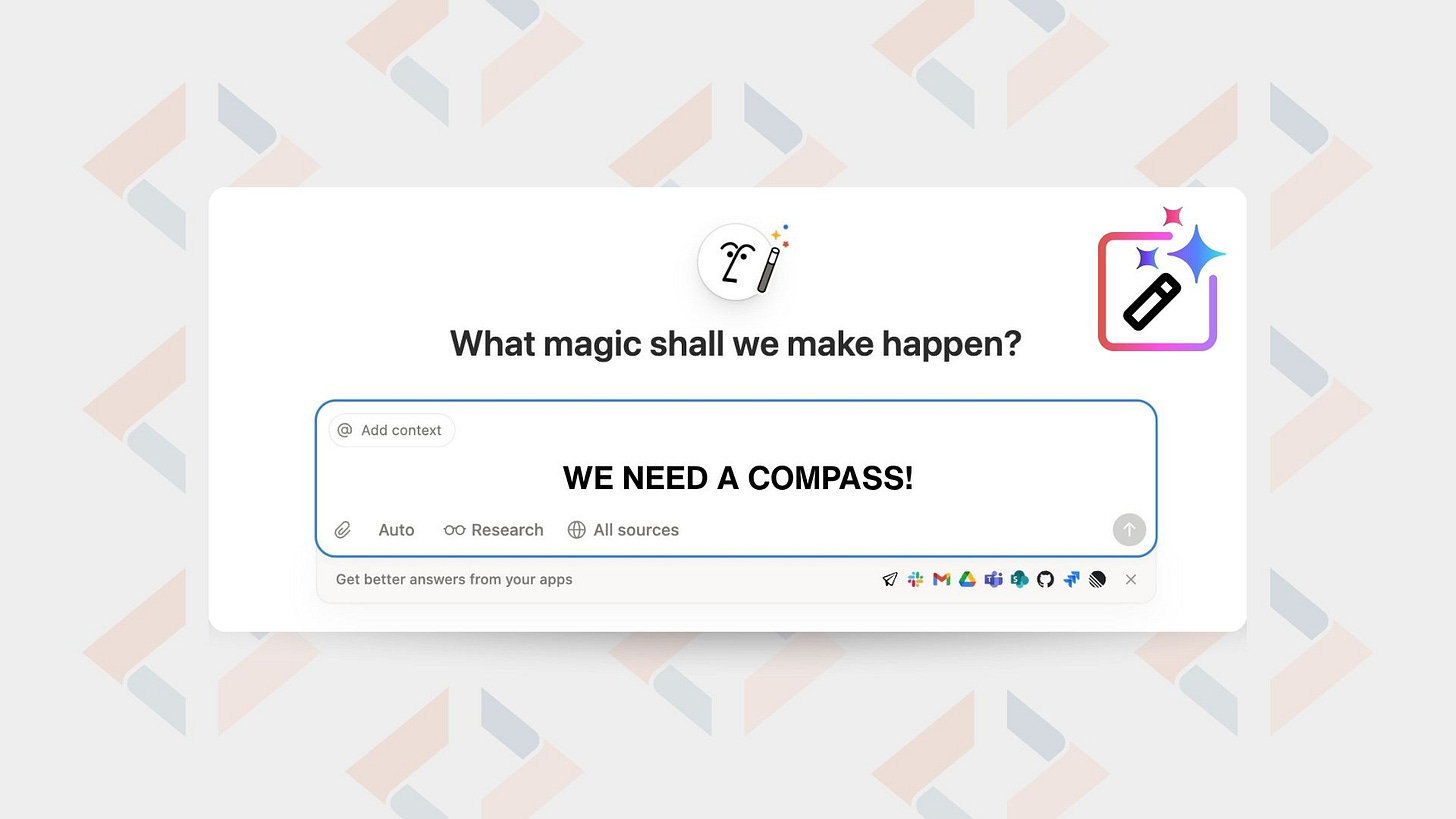
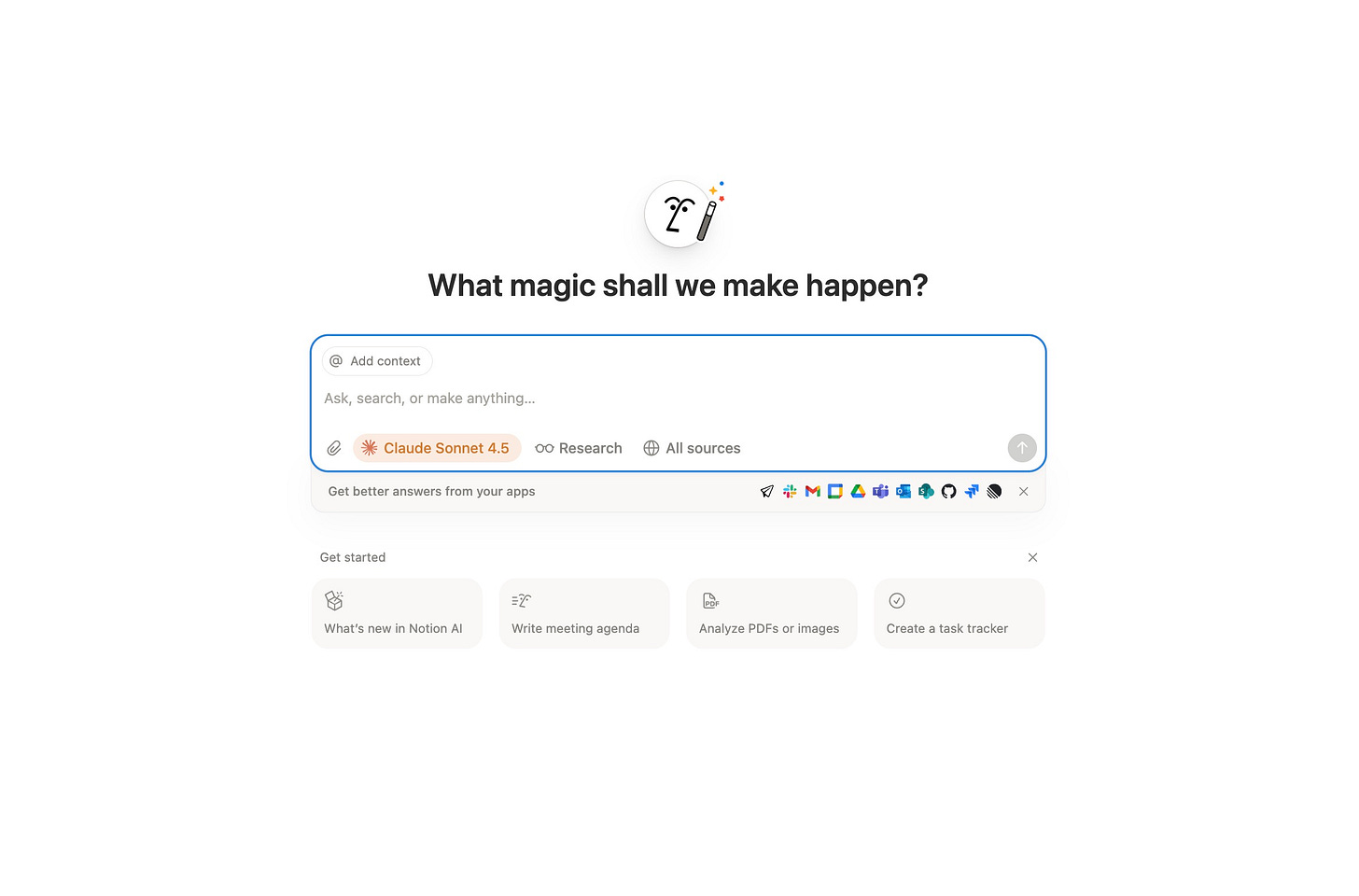
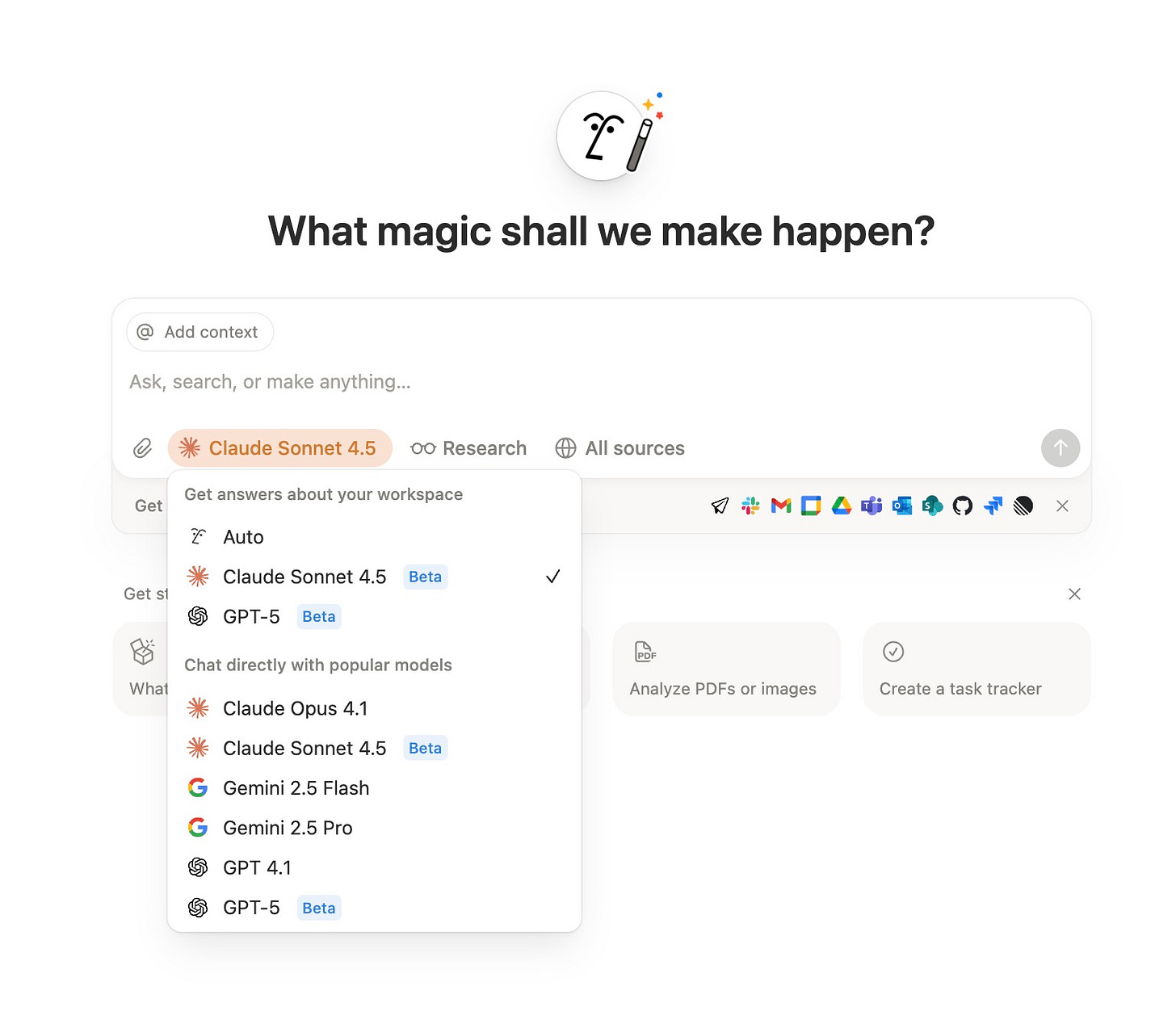
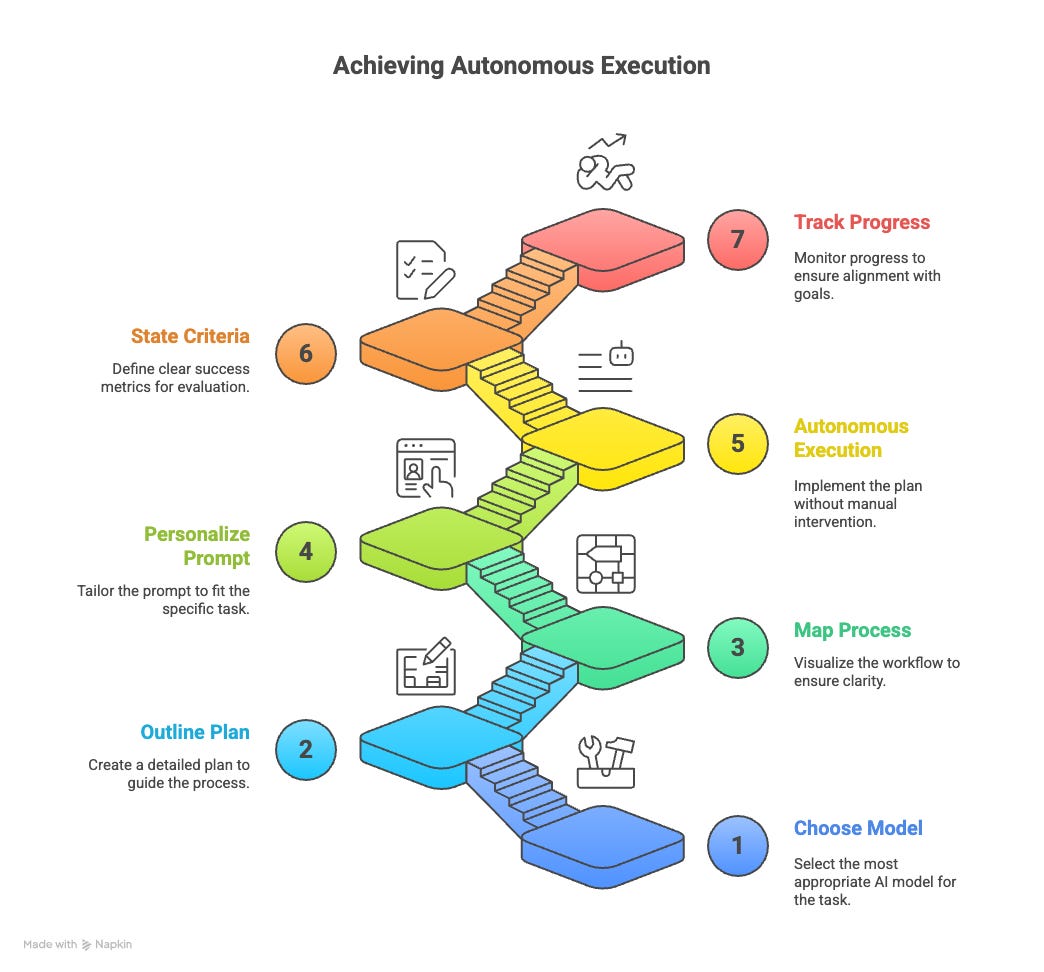
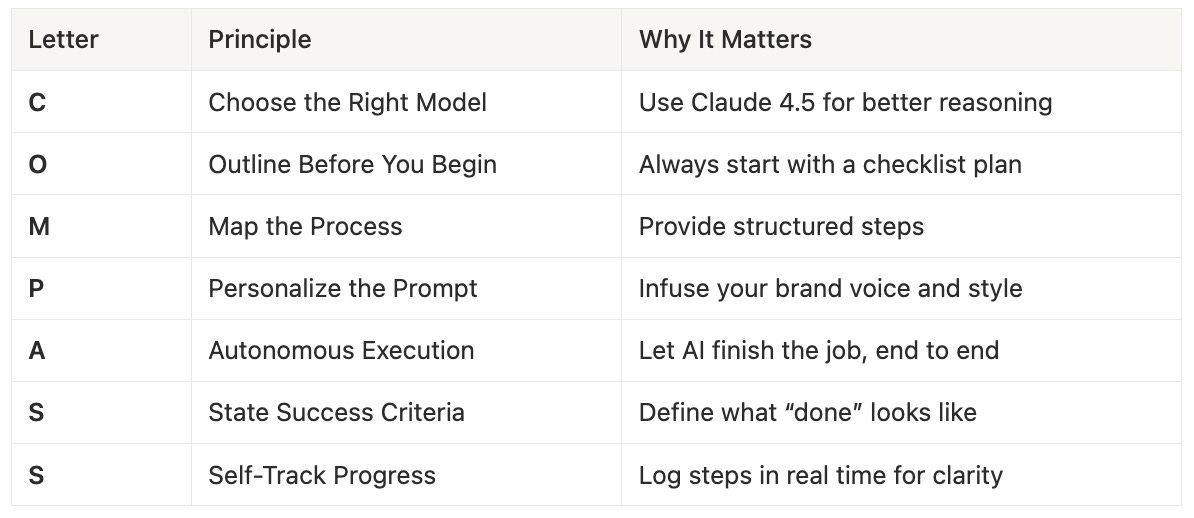
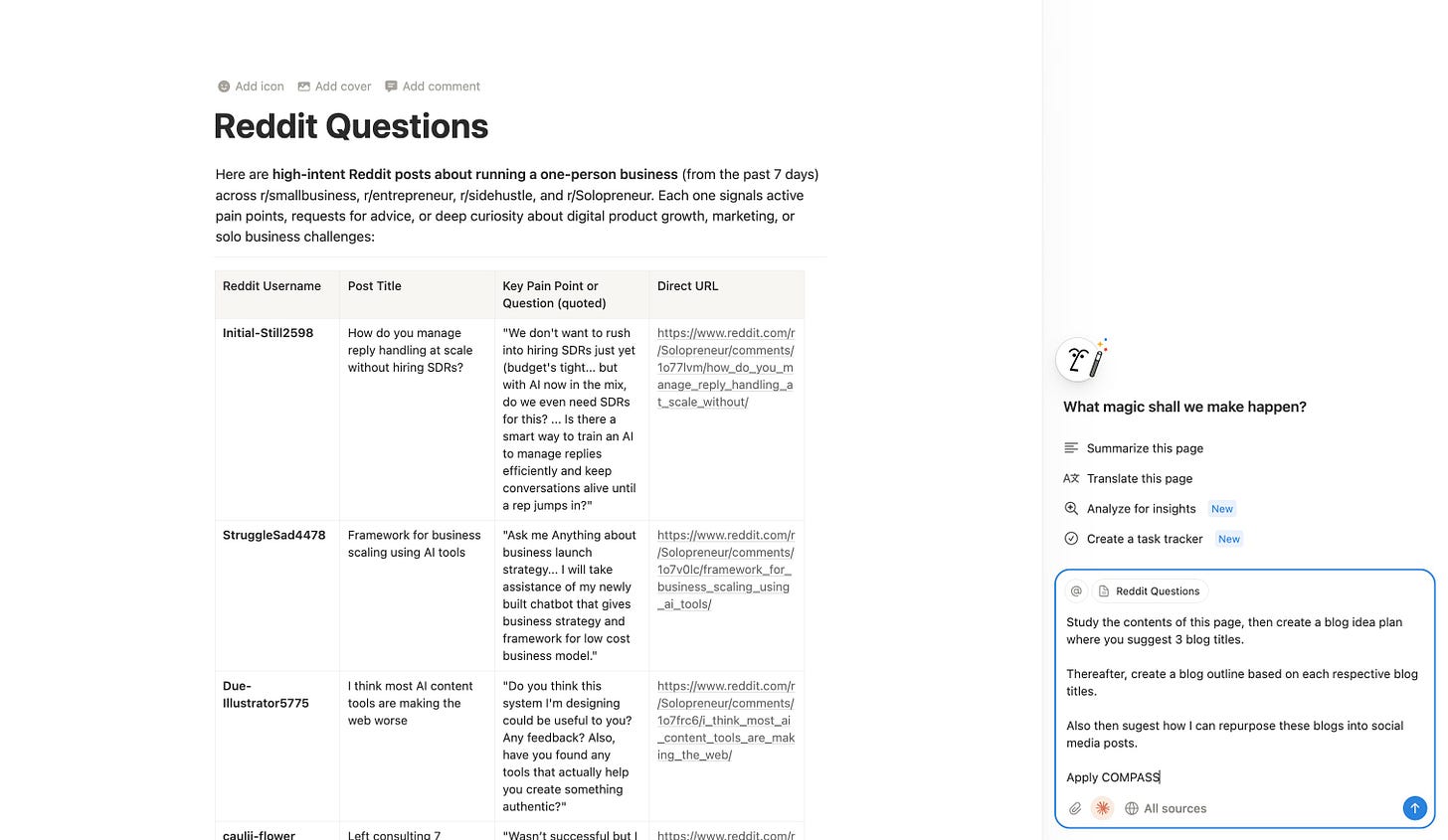
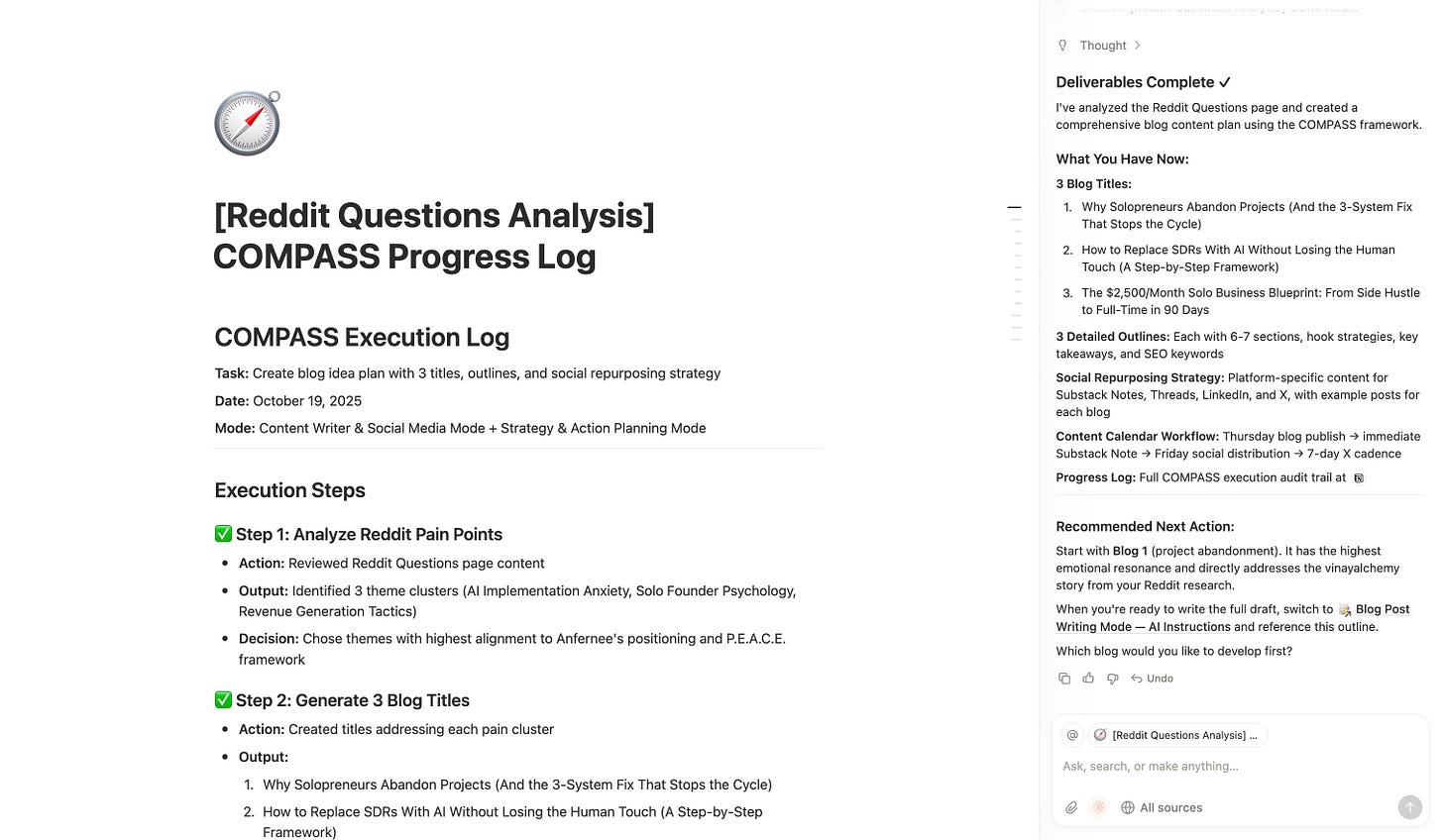
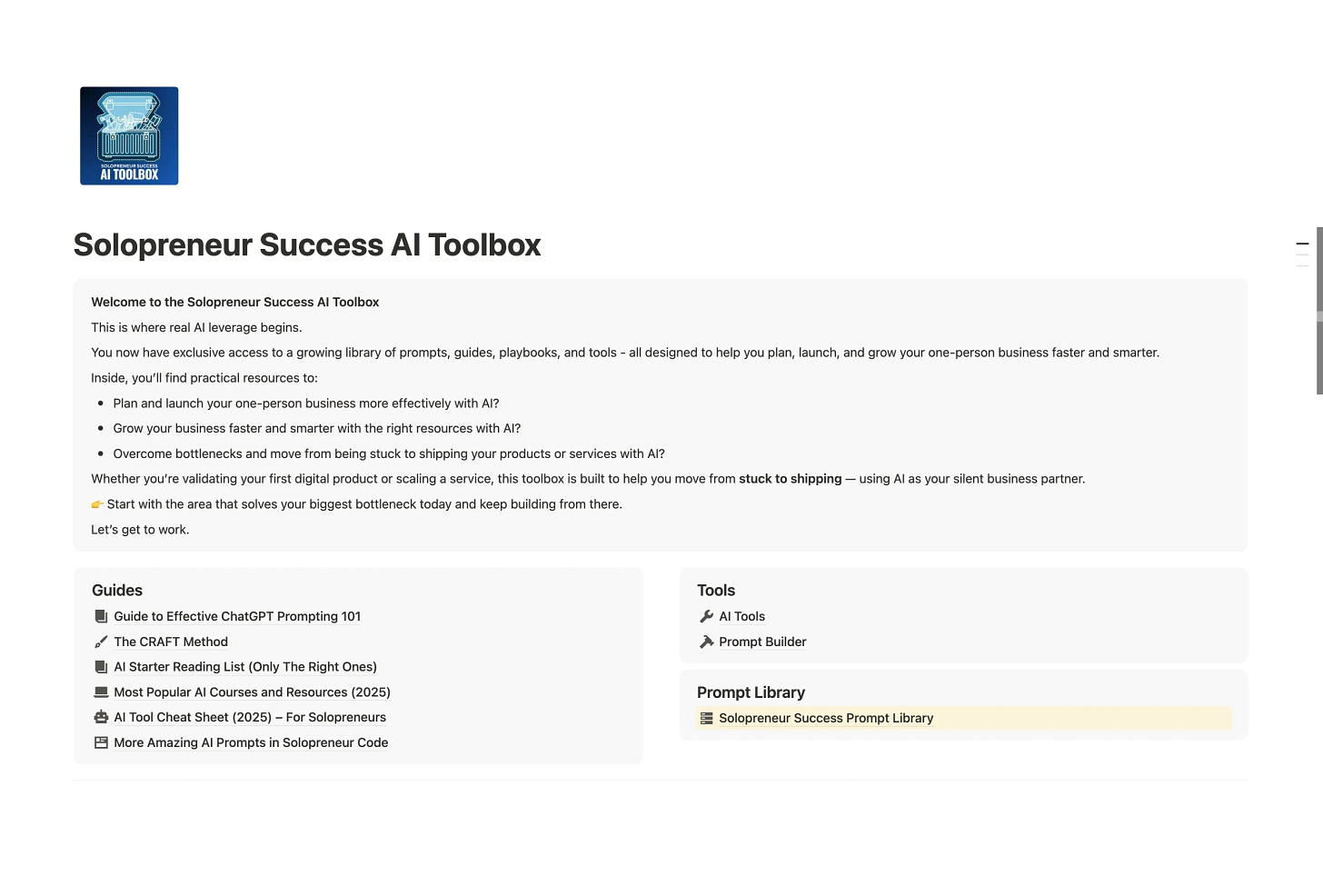
I resonate deeply with this insight, especially after your NOVA piece. It's truly about understanding the underlying architecure and context, not just surface-level prompts. Such a smart analysis, really.
谋无术则成事难, 术无谋则必败。Thanks for the mention too!