Unlock Gumroad’s Hidden Superpowers: Lesser Known Features That Could Transform Your Digital Business
Gumroad isn’t just a simple tool for selling digital products. It’s a powerhouse packed with unique, under-the-radar features that most creators overlook
Access your FREE Solopreneur Success Hub
Your subscribers-only comprehensive command center for building and scaling a successful one-person business.
🚀 Save 20+ hours per week
🛠 Get plug-and-play business systems
📈 Focus on growth instead of busywork
Just subscribe to my newsletter (Solopreneur Code) and unlock the ultimate resource hub.
More information about the Hub here.
If you’ve dipped your toes into selling digital products, chances are you’ve heard of Gumroad.
It’s known as a simple, no-fuss way for creators to sell ebooks, courses, music, templates, and more.
But here’s the thing.
Gumroad actually has a ton of lesser-known, powerful features hiding in plain sight.
Whether you’re a new creator or a seasoned seller, these uncommon tools can seriously level up your digital business.
Let’s pull back the curtain and unpack the features you might be missing out on this entire time.
🛍️ Uncommon Features of Gumroad, How It Works and Why It Matters
1️⃣ Customizable Storefronts and Branding
Many folks assume Gumroad only offers a bare-bones product page.
But in reality, you can customise your storefront with your own branding.
How it works:
Gumroad allows you to:
Upload your own logo and banner image
Choose font and color schemes to match your brand
Customize your page the way you like it.
Use a custom domain so your store URL looks professional and branded
Storefront Design Checklist
Why it matters:
A branded storefront builds trust, boosts recognition, and makes your digital shop feel like a legit, professional business instead of a generic online listing.
Pro Tip:
Keep your product images and cover thumbnails cohesive too — it makes your store feel polished and increases click-through rates.
2️⃣ Flexible Pricing Models
One of Gumroad’s standout features is its “Pay what you want” option, which gives buyers the freedom to pay what they want.
This is exactly how I earn thousands of dollars from FREE products.
How it works:
You can:
Set a minimum price and let customers pay more if they choose
Offer products for free with the option for donations
Why it matters:
This model is especially useful for indie creators, artists, and those looking to build an audience quickly.
It encourages impulse buys, let fans pay what they can afford, and leaves room for generous supporters to chip in extra.
Pro Tip:
Test this pricing model with ebooks, templates, or music tracks to see how your audience responds.
3️⃣ Global Reach and Currency Conversion
Selling globally can be tricky, but Gumroad makes it seamless by handling international transactions and currency conversions behind the scenes.
How it works:
Accept payments in multiple currencies
Automatically convert payments to clients’ local currency
Manage taxes like VAT for EU customers
Why it matters:
This removes a major headache for creators who want to sell to an international audience without worrying about pricing in different markets or dealing with tax complications.
Pro Tip:
Check Gumroad’s analytics to see where your buyers are coming from. You might uncover unexpected markets worth targeting. Level up by connecting your Gumroad with Google Analytics!
How to Connect Google Analytics to Gumroad
Step-by-Step Integration Guide
To connect Google Analytics (specifically GA4) to your Gumroad account and start tracking user behavior, follow these steps:
Set Up a Google Analytics 4 Property
Go to the Google Analytics website and sign in or create an account.
Create a new property, selecting "Web" as your platform.
Enter your Gumroad profile URL as the website address.
Complete the setup and copy your GA4 Measurement ID (it looks like
G-XXXXXXXXXX).
Add Your GA4 Measurement ID to Gumroad
Log in to your Gumroad account.
Navigate to Settings > Third-party analytics section.
Paste your GA4 Measurement ID into the "Google Analytics" field.
Save or update your settings.
Once completed, Gumroad will automatically send key events (like product views, add-to-cart actions, and purchases) to your Google Analytics account2. You can view these events in the "Events" tab in GA4.
Also check out this post on connecting GA4 to your Substack Newsletter:
What Events Are Tracked?
view_item: Product page viewsadd_to_cart: "I want this!" button clickspurchase: Completed purchases
Each event includes relevant details, such as the sale value for purchases.
Where to See the Data
Go to your GA4 property’s "Reports" > "Events" to see Gumroad events.
For real-time activity, check the "Realtime" dashboard in GA4.
Troubleshooting & Notes
Data should appear quickly in GA4, but sometimes there may be a delay.
If you use multiple Gumroad accounts, create separate GA4 properties for each to avoid data mixing.
Discrepancies can occur between Gumroad’s built-in analytics and Google Analytics due to privacy settings or script blockers. Always trust Gumroad’s numbers for sales reconciliation.
No need to manually install any tracking code or tag on Gumroad—just the Measurement ID is required5.
Alternative Methods
You can use automation tools like Zapier or n8n to create more customized workflows between Gumroad and Google Analytics, though for basic tracking, the built-in integration is sufficient.
4️⃣ Advanced Marketing Tools
Hidden in Gumroad’s backend are several handy marketing tools you can use to grow your sales and customer loyalty.
How it works:
Create coupon codes and discounts for promotions or VIP customers
Set up abandoned cart reminders to recover lost sales
Build a customer email list and send out product updates or newsletters
BONUS: Email Workflows & Sequences
Gumroad lets you create automated email workflows.
You can design sequences that send follow-up messages after a purchase, deliver bonus content, or nurture leads over time.
My store has 5 - 20 email sequences tag to all my products. So depending on what they downloaded or bought, they will receive multiple, sequential emails to bring them to the next stage of their journey.
For example:
Welcome emails immediately after a sale
Follow-up messages 3 days later with upsells or exclusive offers
Regular newsletters to keep customers engaged
Why it matters:
These tools help you stay connected with your audience, drive repeat sales, and improve conversion rates — all without needing third-party apps.
Pro Tip 1:
Use abandoned cart emails paired with a limited-time discount code to tempt hesitant buyers back.
Pro Tip 2:
Set up a simple 3-part email sequence after each product sale:
Thank you and product access
Helpful resources or tips related to the product
Special discount on your next offer
Even a basic sequence like this can boost customer retention and repeat sales.
5️⃣ Memberships and Subscriptions
Want to set up a recurring revenue stream?
Gumroad lets you offer memberships and subscription-based products directly from your store.
How it works:
Offer monthly or yearly subscription plans
Provide exclusive content, downloads, or community access
Manage membership perks and updates easily
Why it matters:
This is perfect for creators wanting to build a loyal community, offer ongoing value, and generate steady income instead of relying on one-time sales.
Pro Tip:
Use memberships to bundle your older products into an exclusive archive for subscribers. This adds value without creating new content.
6️⃣ License Key Generation
If you’re selling software, plugins, or premium digital content, Gumroad can automatically generate license keys for your customers.
Setting up a product with license keys
License keys can be enabled and embedded directly from the product's content page.
Go to your product's content page, click on the three-dot menu item, and select 'License key'.
You can drag and reposition the license key module anywhere on the page, but it can only be added to any one page of your content.
You can also retroactively add license keys to a product.
How it works:
Turn on the license key generation feature for a product
Gumroad creates a unique key with each purchase
The key gets emailed to your customer alongside the download link
Why it matters:
This adds a layer of security and professionalism, helping you control access to digital tools and manage software activations without extra software or systems.
Pro Tip:
Combine license key generation with memberships to offer special keys to your most loyal subscribers or frequent customers.
📊 Gumroad’s Unique Business Model
Unlike big ecommerce platforms that charge hefty monthly fees, Gumroad uses a transaction-based fee model.
How it works:
No monthly subscription on the free plan
Gumroad takes a percentage of each sale (10% + $0.50)
If a customer finds your product through Gumroad’s marketplace (Discover), the fee is 30% per transaction. This 30% includes all processing fees
Why it matters:
It’s beginner-friendly, lets new creators start selling without upfront costs, and allows you to test ideas without risking a big investment.
Once your sales pick up, consider switching to your own landing page with Stripe payment to reduce your transaction fees and increase profit margins.
📝 Final Thoughts
To sum it up, while Gumroad is known for its simplicity, it secretly packs a punch when it comes to features that give creators flexibility, reach, and control.
Key uncommon features to try out:
Customizable storefronts and branding
Flexible pricing with “Pay what you want”
International sales with automatic currency conversion
Advanced marketing tools for customer engagement
Membership and subscription options for recurring income
License key generation for secure product distribution
If you’ve been underestimating Gumroad, now’s the time to dig a little deeper and make these features work for your digital business.
🎉🎉🎉🎉🎉🎉🎉
Solopreneur Code has just celebrated its 1st year anniversary
2,400+ subscribers later, I’m sharing what worked, what didn’t, and everything I wish I’d known when I started Solopreneur Code.
Whether you’re just starting or knee-deep in your own newsletter grind, these lessons might just save you some time, energy, and a whole lot of second-guessing.
🎉🎉🎉🎉🎉🎉🎉
Here’s everything you need to know about creating killer content in 3 simple words: Clear. Concise. Compelling.
- Demian Farnworth
Interesting Substack Posts I Read This Week:
How I pumped my new subscribers growth from 300 to 900 per month working just 15 minutes per day by
Applying Hick’s Law to Write Better 🧠 by
Why the Real World Feels So Boring Now (especially to your children) by
$156,960 Per Year From Substack: Steal This Strategy by
How to Write About 1 Topic in 32 Different Ways (Without Repeating Yourself) by
Why Some Courses Sell Out (And Others Don't) by
Like this post? Consider doing these 3 things:
"The Solopreneur Code" is targeted towards solo entrepreneurs, providing insights, tips, and strategies for success in running a business independently, share with your community if you think this is helpful for them.
Have a question? Comment below or in our Subscriber’s Chat
For just $9.00/month or $79.00/year (30% cheaper than subscribing monthly), you’ll gain access to all exclusive strategies, insights, and tools that can take your solopreneur journey to the next level. You’ll also unlock all content and advanced AI prompts for your business.
I hope you’ll take this step and join me today.
Let’s crack the growth equation and build a thriving one-person business on your terms!
Anfernee




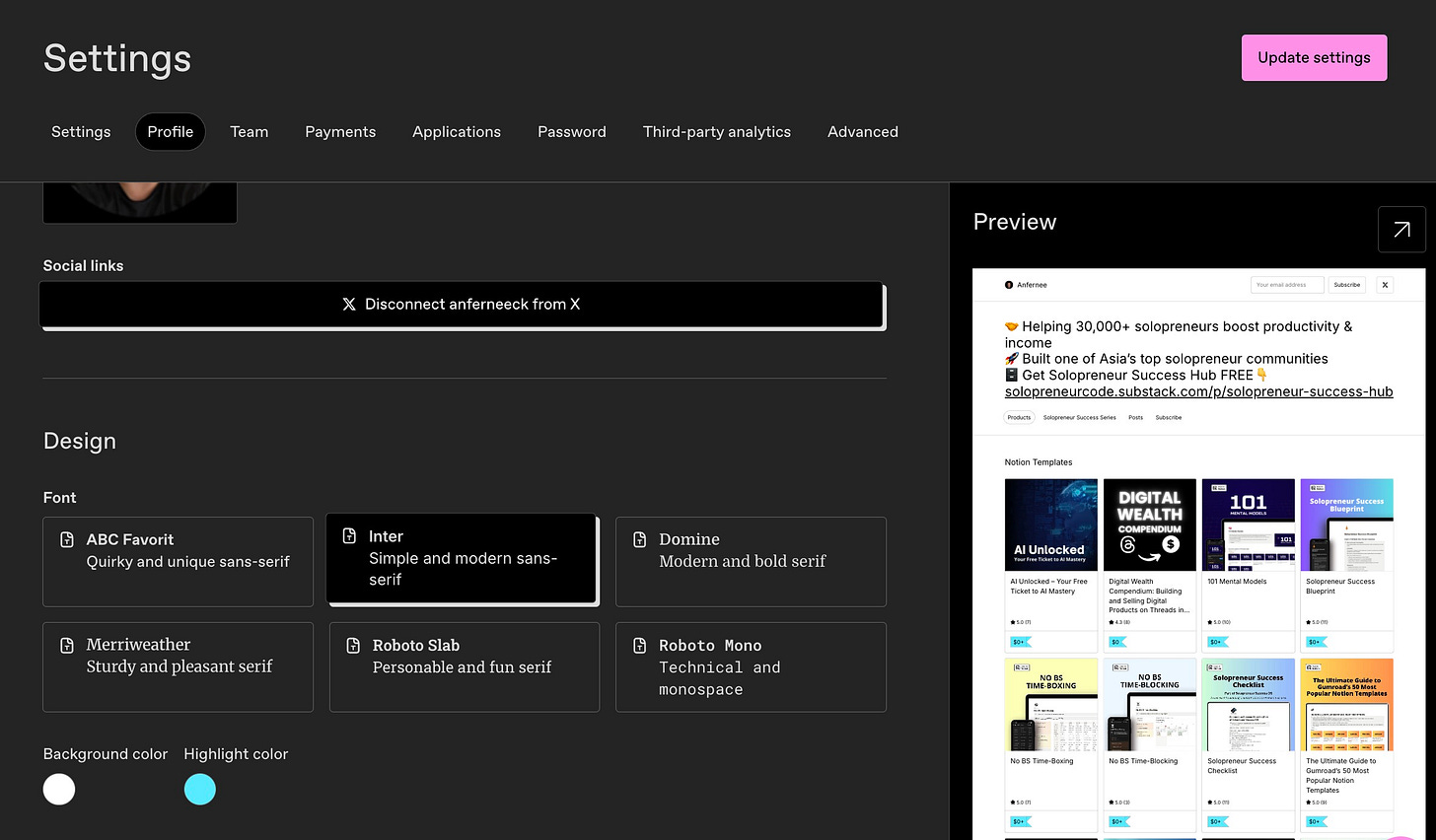
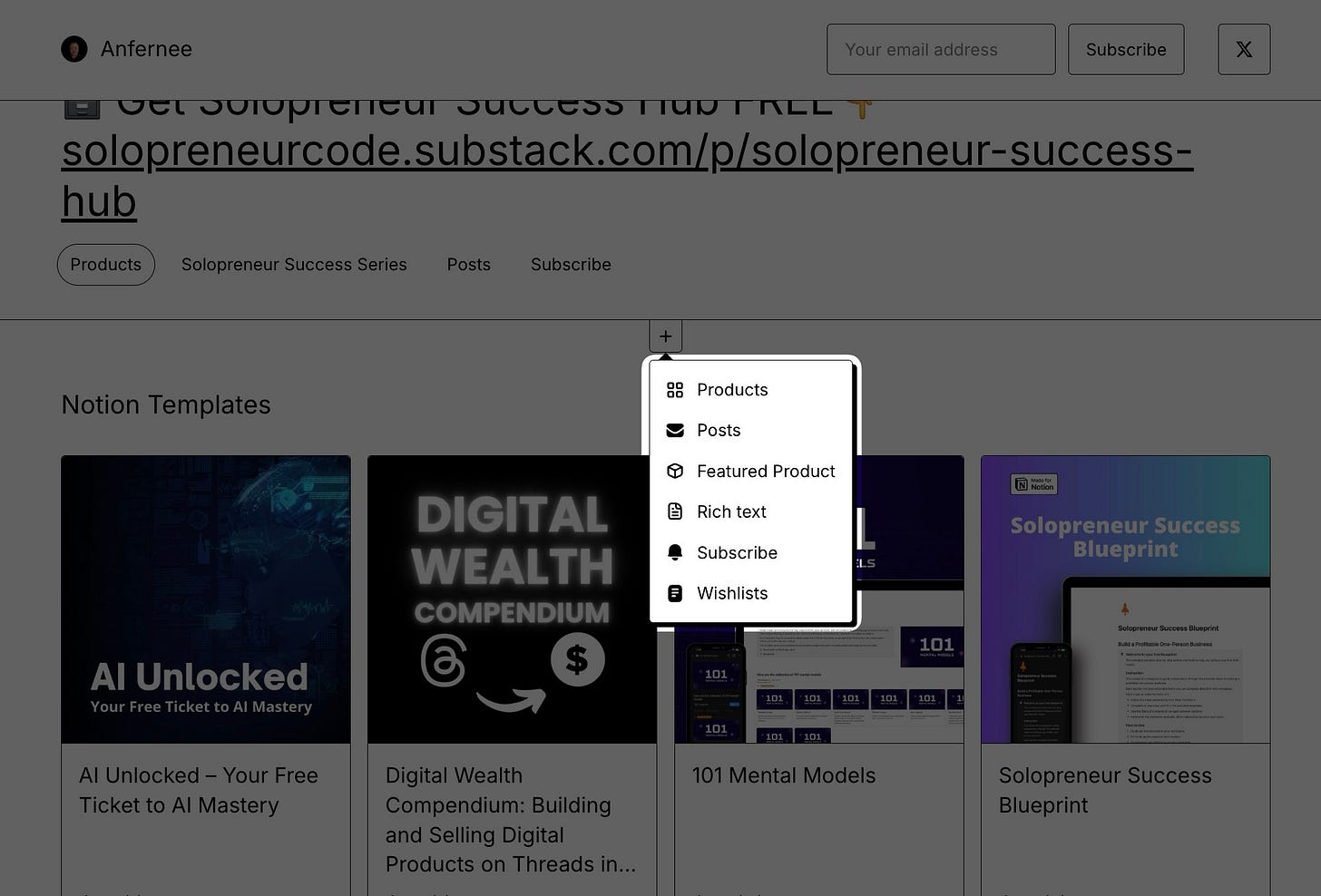




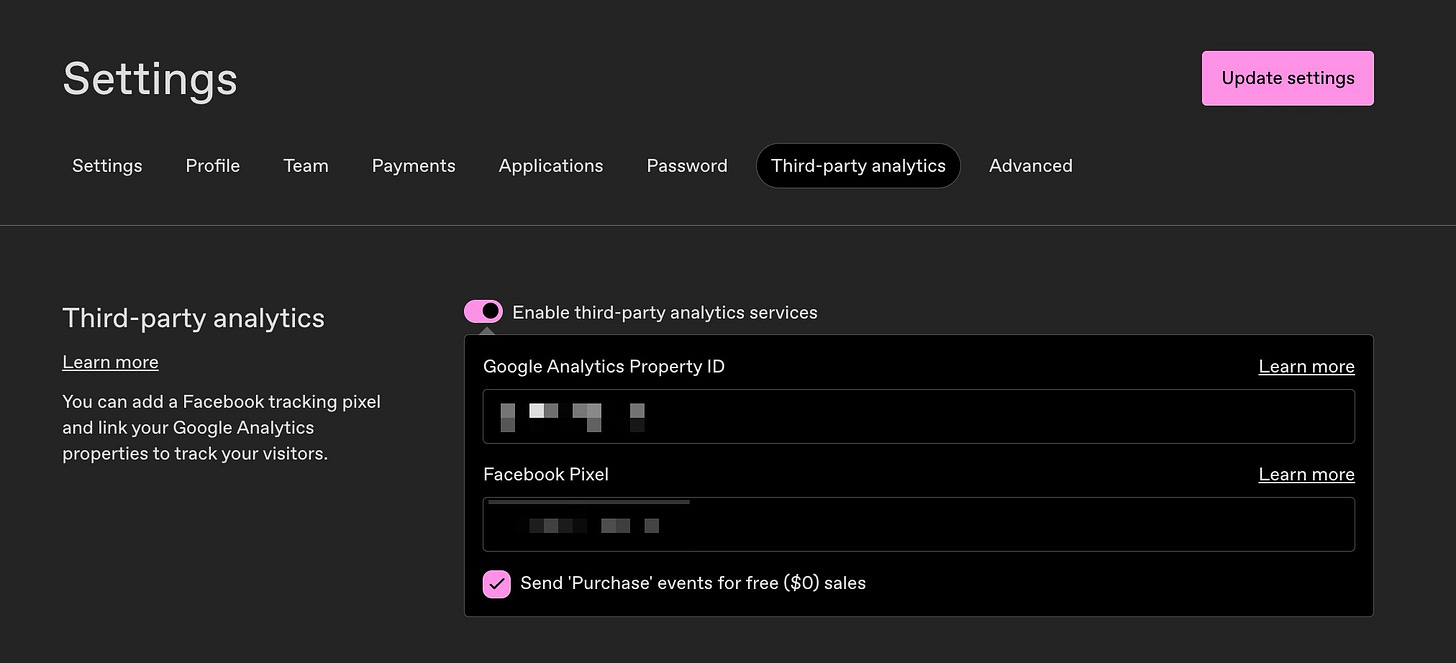


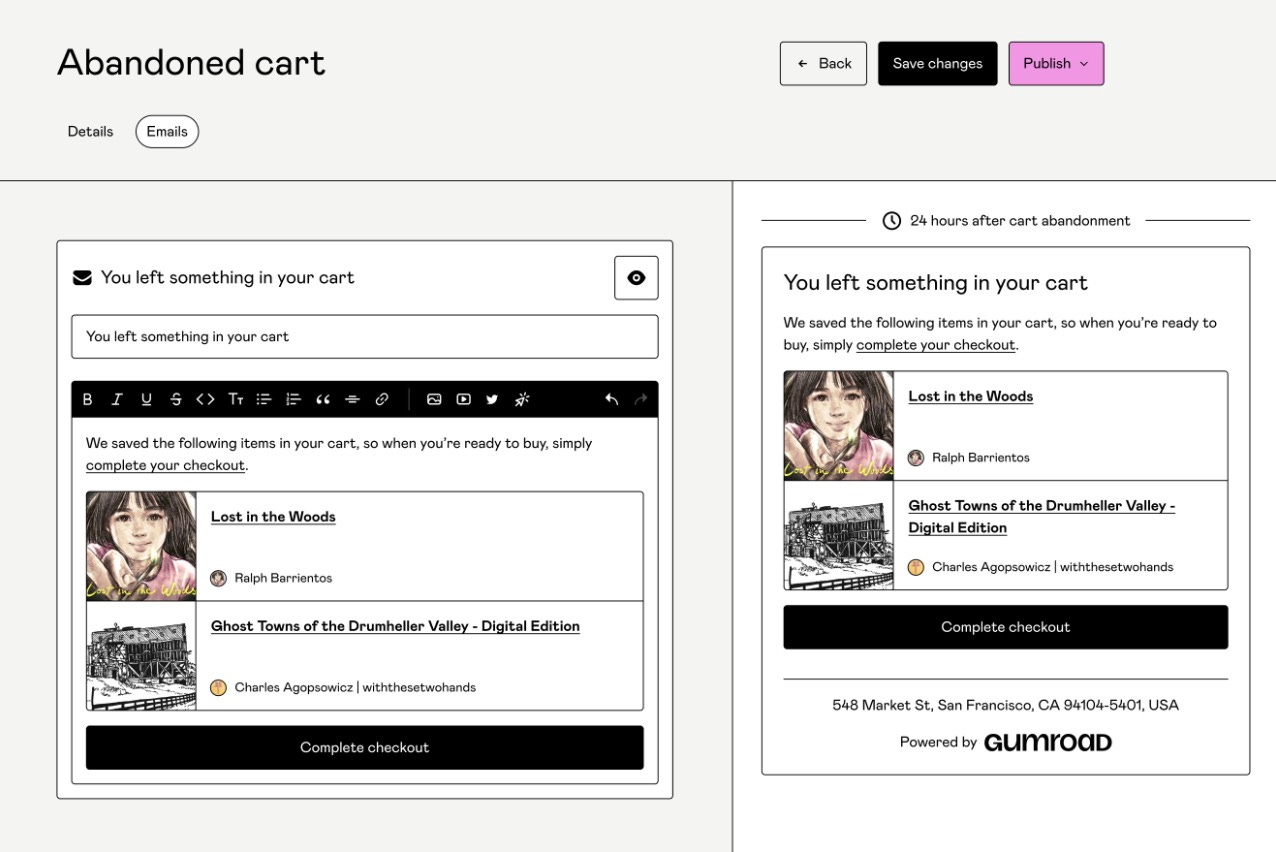





Great breakdown
and thanks for the mention!
Good article! Please write similar post for payhip also.